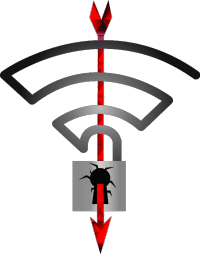Android vs iOS: Which operating system should you choose when starting app development? This is an important question that new app developers are faced with. In this article, I will address this question and help you make the right decision.
In 2017 Android and iOS combined own more than 95% of market share in sales in the mobile operating system (OS) category, this means that they are the best platforms to develop for when starting app development. During the first quarter of 2017 Android had an 86% market share while iOS only had 13% according to Statista.
When developing an app, you should first start out by only developing for one platform as you will be able to test the app, receive feedback, make changes and improve the user experience. Only then should you start developing for other platforms.
So, which platform do you develop your app on first?
Some might think the answer is Android due to its market share being the largest but both Android and iOS have their advantages and disadvantages.
To help you decide between Android or iOS here are several of the main factors which you will need to take into consideration:
Users
This is an important factor which you need to think about before starting app development as it could make or break your app. You need to know who your users are so you can make the correct choice between Android or iOS.
Android has a much wider demographic so you can reach more people, this increases the chances of your app being successful as you will be able to reach specific demographics which your app is aimed at. Android has an advantage in emerging countries such as Asia, Africa and South America. Whatever category your app fits into you will most likely find potential users if you develop your app for Android.
iOS has a smaller demographic but users typically have higher income, engage more and spend more money per app. This doesn’t mean that Android users don’t possess these characteristics but a higher number of iOS users do. iOS is more popular in countries such as Australia, Denmark, Canada and the United Kingdom.
If you plan on making money through in-app purchases then you should develop your app for iOS as on average iOS users spend approximately 2.5 times more than Android users on in-app purchases. The same goes for paid apps as iOS user spend nearly 5 times more than Android users.
Development cost
The app development cost for both Android and iOS is quite similar but may be higher for Android depending on the type of app you want to develop, this is due to the large number of Android devices which have different operating systems, screen sizes and features which need to be considered when developing your app. This isn’t a problem when developing your app for iOS as there isn’t much fragmentation.
When developing for iOS you can receive 70% of the revenue that your app generates but you will have to pay an annual fee of $99 to gain access to the iPhone SDK.
When developing for Android you only need to pay a one-time fee of $25 and you can also earn 70% of the revenue that your app generates.
The cost of app development varies depending on the features your app is going to have and different app development companies will charge different rates, so you will need to carry out some research of your own and find the company which best suits your needs.
Related: How to Reduce App Development Cost
Potential bugs
Android has more potential bugs due to its easy publication process, this means that many apps are not fully tested and completed before they are published on the Google Play Store. Due to the large number of Android devices available the chances of bugs being present in Android apps are high as the different devices have different operating systems which need to be catered for during the app development process.
iOS has fewer bugs than Android due to the app development guidelines being strict and the fact that there is less device fragmentation, most of the devices are using the latest operating system so it is easier to develop an app which has as little bugs as possible. Furthermore, another reason for there being fewer bugs is that fewer lines of code are needed when developing an app for iOS, and fewer lines of code mean fewer mistakes to be made.
You won’t be able to get rid of every single bug before publishing your app as you need feedback so you can make changes and improve it. You can give your app to beta testers so they can give you unbiased criticism on what can be improved so your app is ready to be introduced to your users.
Programming language
The official programming language for Android is Java but you can program in other languages such as C/C++ using the Java NDK (Native Development Kit). Java is the most common programming language among developers meaning developing apps for Android rather than iOS is easier for most people.
The programming languages for iOS are Objective-C, C, C++ and Swift. To develop iOS apps, you need to use Xcode. These programming languages are not as popular as Java so there may be more obstacles for developers to get past making it more difficult.
Moving to the next platform
Once you have perfected the core experience of your app you can then start to consider moving to another platform. One of the main reasons to move your app to a different platform is to increase the number of people who will have access to it, this will then increase your user base.
Only move to the next platform once your app is doing well, this will allow you to save money as if your app doesn’t do well and you built it for both Android and iOS then you will have wasted a lot of money and time.
Conclusion
When deciding on the platform you want to build your app on first, you need to remember one important factor: users. You need to do as much research as possible about your users, this will allow you to understand your target market and figure out what characteristics they possess so you can choose the right platform. Develop your app on the platform where most of your users are. Don’t make your decision based solely on media reports as they could be biased and lead you to the wrong decision.
Which platform would you start app development on and what factors would influence your decision? Leave a comment down below.